The existential side of the digital divide...
You may be forgiven for considering binary or digital states either ‘on’ or ‘off’ - or, perhaps, ‘working’ and ‘not working’. Unlike analog, the data age is somewhat more polarized.
It appears that cloud computing has heralded a foggy mist of uncertainty. The question remains... if the error is unknown, is it certain it happened at all?
Unknown Error
If you know an error has occurred, you would state the reason why you think that. Or not - keep it a secret - but you nonetheless know an error has occurred, having been alerted to this in some manner or form.
If you didn’t know there was an error, you wouldn’t say anything. Stands to reason.
 |
| No money |
 |
| Still no money |
 |
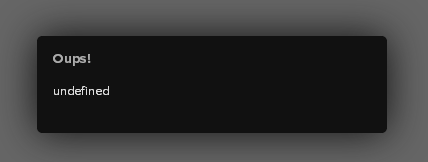 |
| Someone please define this term |
 |
| PS CS6 trunkati |
This doesn’t stop websites, web apps, mobile apps, operating systems, programs and functions from venting their feelings on the subject, no matter if reasoning exists or not.
An unknown error is not an error, because if it was, it would be known. You could say ‘An error occurred’ - which would be fact - or you could say ‘an unknown error occurred’, forgetting momentarily that by knowing it, it isn’t unknown.
Fundamental logic
So the only thing unknown here seems to be the definition of the word 'unknown'.
It’s not the computer’s fault. It’s the if… then… else logic. If this happened then say it happened, otherwise say something else happened. What that something else is, we don’t know, but we do know it isn’t the thing we were looking for or expecting. Alternately, we might know what it is, but we couldn’t be bothered to table the report.
So instead of the heaps of ‘Unknown Error’ messages this broken logic generates, Microsoft have decided to say it like it is. They say… wait for it…
‘Something Happened’.
Of course, they could just as easily have said ‘Nothing Happened’. Or, in fact, any random collection of nonsensical words. It’s all smoke and mirrors, because no matter what the error message, it means simply ‘Code Failure’.
Error: Code Failure. We’re sorry, but this code is limited, and at this point it’s stopped working. Sorry. If it makes you feel any better, here’s a random button to click on. You don’t have to click it but you can’t click anywhere else until you do. We reckon you’ll probably click it.
There's nothing like the cacophony of errors that spring into existence when attempting to leverage a M$ mail client within a M$ OS to access a M$ mail account. You can't click the dialogs away fast enough.
 |
| What started it all off... rant rant rant... |
I did not type this. I am not responsible. Unknown Error.
 |
| it gets stranger the closer you get to the core. of, um the Death Star |
-------------------------------------------------------------------------------------------------------
Website Fun
Know what I want to put on my web page? A link that says ‘Report Dead Links’, but the link is dead. HAH!
REPORT DEAD LINKS
REPORT DEAD LINKS
-------------------------------------------------------------------------------------------------------
Freehand XDK
Well, writing code is all about handling notifications. Exception handling is just another event handler. Can’t imagine why sites like YouTube have to get all vague, one assumes that the code is simply too complex. It’s surreal that Facebook doesn’t face these issues all the time.
Things I never knew FreeHand could do
With 24 years working in FreeHand, the last 12 of which required using the last release (11.0.2), you’d think I probably know all there is to know about this brilliant program. Hah! Fat chance.
Today I started exploring the FreeHand XDK - Xtras Developer Kit.
To create custom Xtras in FreeHand, I first had to think of what functionality I most wished FreeHand could be capable of.
- Primary wish: Open and save .pdf and .eps as Illustrator does. That’s the only reason I use Illustrator.
Then some creative wishing..
- Native handling of Photoshop files - nice for handling 32-bit CMYK with alpha *
- Open CorelDraw files *
- Retain gradients on import and not convert them to blends
- Remove the segmentation of vectors in the .pdf export *
- Embed font information in .pdf export *
- Print via Acrobat pages larger than 2x2.5m
- Corner chamfer tool *
- Create crop and registration marks *
- Auto-expand all truncated text boxes
- Allow linked text to be converted to paths *
- Identify mixed colour modes in preflight *
- Xtras suggested in the XDK include:
- Sort colours by name, name all unnamed *
- Saturate colours *
- Create page numbers *
- Delete all guides, unused layers, empty text boxes *
- Select invisible elements
- Modify placed or embedded TIFF images with filters *
Right! Kicking. Before I set about making the Xtras, best we see if those capabilities don’t already exist. And… oh, dear.
* These items are already handled by FreeHand.
Right. So the wishlist is in fact 5 items, not 18. Fucking hell. FreeHand MX dates back to 2004. It’s 2016 and I’m only learning this now. I didn’t even know there was a Library Palette. I really should have read the Help file years ago.
If it weren’t for point number one, I’d have no reason to use Illustrator or InDesign whatsoever. FreeHand Help says it can do these things. Perhaps I’m not doing it right.
Things I know FreeHand can do but have forgotten
- Chamfer corners
- Use Illustrator plugins
Things I never knew FreeHand could do
- Apply live effects to objects, such as manipulate appearance without physically changing the object, like the stack in 3DS Max
- Set Master pages
- Rename palettes
- Natural freeform reshaping
Slowly, inevitably, the annoyance of Illustrator is being overcome. Click on an object. What is it? Open path, closed path, group, compound path, clipping path or, heaven forbid, a compound group of clipping paths? Who the fuck knows? According to Adobe, this information isn’t relevant anyway. Just keep bashing away at the keys and click the mouse LIKE you care.















No comments:
Post a Comment